1. Log in to your hosting account.
2. Locate your hosting site's "Backup" option.
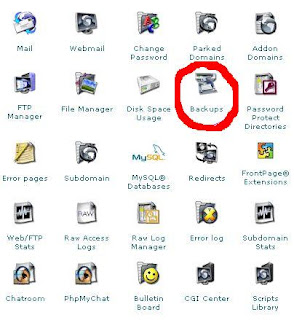
3. Choose a database from the list under:
Download a MySQL Database Backup
4. Save the file to you hard drive.
You are now done. I suggest doing a back up weekly or anytime you make a great deal of changes to your site. I highly suggest using Hostgator. They are very reliable and their customer support is fantastic.














0 comments:
Post a Comment