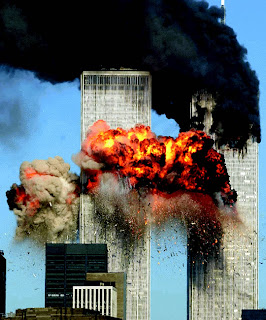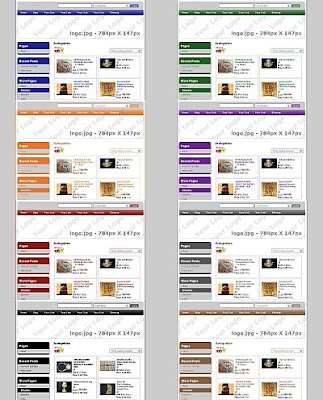A trackback is plain and simple a link back to another document, page or blog post. A trackback lets the linked to webmaster know who is linking back to them and what page or post is being linked to. There are three common ways to link to another document and they are a Refback, Trackback and Pingback, they all differ in how they accomplish the job. A trackback is a powerful way to obtain natural backlinks with like sites and can increase your sites traffic. Trackbacks are usely used when refrencing other non Wordpress legacy type blog platforms like Moveable type. Trackbacks are a way to notify legacy blog type systems that you’ve linked to them. If you link to other WordPress blogs in your post they will be notified automatically using pingbacks, no other action necessary. Today we will focus on Trackbacks to other non Wordpress blogs using the Wordpress trackback feature.
When you reference a blog post on another blog in one of your posts, using the trackback URL will ensure the other blog owner will be notified when published. This trackback notification will appear in the comments section of the linked to post.
How to leave trackback in a new Wordpress post?
Follow these easy steps to trackback to another blog’s post from your post.
1. Write your new post as normal and click Save. Do not click publish the post at this stage. Your blog post might include a quote or an excerpt from another blog and this is why you want to leave a trackback to it to give credit the other blog owner.
2. Next you will need to find the trackback URL of the blog post you are referencing. Visit the other blog you are referencing and find the trackback URL. You will likely find this URL between the end of the post and the start of the comment section of the page or post. Depending on the blog, the owner may or may not always show the Trackback URL.
3. After locating the Trackback URL, right click and choose Copy Link Location in Firefox or Copy Shortcut in Internet Explorer.
4. Return to your blog post and page down below the post editor section to the heading titled Trackbacks. You might have to click on the > sign to expand the section.
5. Right click and paste the Trackback URL from the referenced blog into the Send Trackbacks to: area of your post.

6. If you need to reference more than one blog post or page in your post, you will need to locate the Trackback URLs individually for each page you are referencing. Separate your multiple Trackback URLs in the Send Trackbacks to: area with spaces.
7. You are now ready to publish your own blog post. An excerpt of your blog post that links back to your blog post will now show up in the referenced blog’s comments or trackbacks section. It may be a short wait for the referenced blog author to allow your trackback if they have their blog moderation turned on, as the webmaster will have to appove it.
Why would I want to send a Trackback?
Trackbacks are powerful on both ends as they reference each others pages and are like a mini link trade of sorts. If done correctly within a common niche or subject, it adds credibility and authority to both sites.