First log into your account and clich dashboard.
You should see the image below. Click Go and create new shop.
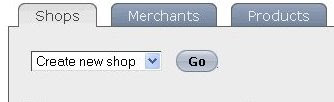
You should see the image below where you can name your new store and click Save.
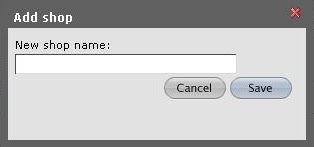
Next you want to create the layout of products. I suggest 3 columns by howerever many rows of products you wish to display.
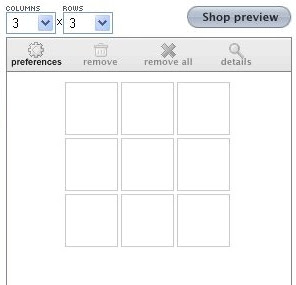
Next in the image below you can search for affiliates who list products matching what you are wanting to sell.
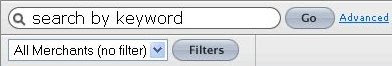 Click a company in the results and from the center box, add the products you wish top show on your shop page. When done you can click the customize button up top and change the look and styles of the products. The Holiday showcase option is the best and most configurable. I prefer a width of 175 pixels, but you can play with that number depending on the template you are using.
Click a company in the results and from the center box, add the products you wish top show on your shop page. When done you can click the customize button up top and change the look and styles of the products. The Holiday showcase option is the best and most configurable. I prefer a width of 175 pixels, but you can play with that number depending on the template you are using.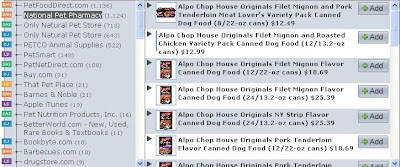 Click the Pop It In Tab and select PHP in the drop down menu. Pay attention to the Network ID Mangaer on the left. If it is red, you will need to enter in that affiliate programs id number.
Click the Pop It In Tab and select PHP in the drop down menu. Pay attention to the Network ID Mangaer on the left. If it is red, you will need to enter in that affiliate programs id number.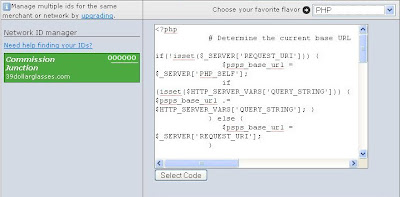 Copy and paste the PHP code into notepad for safe keeping on your hard drive, should you need it for quick reference. You have now successfully set up a product page.
Copy and paste the PHP code into notepad for safe keeping on your hard drive, should you need it for quick reference. You have now successfully set up a product page.














3 comments:
Dave, a couple of questions about this.
I have used popshops in a wordpress blog in the past. What does the plug in actually do. The process that you describe seems like what I used to do, without using a plug-in. Does it allow you to manage the pages?
Also, from a visitor's point of view, would you make a distinction between a popshops page and an ebay page? Shouldn't they just all be part of the store?
Thanks for the great info.
I have not gotten to the plugin part. I will hit that today.
The second part of your question. You can change the heading from store to Auctions, better engaging your surfer. He will know he is going to the auctions section upfront and if he goes, will be more engaged.
Stay tuned to todays post.
Dave I am very glad you are breaking new ground on this. Everyone needs alternatives. I have not yet been reinstated with EPN and your blog gives me hope that all is not lost on what I have developed. Your blog is truly amazing and very informative. Keep up the great work.
Gregg
Post a Comment