Saturday, July 31, 2010
Free Word Bank Clickbank Ads Wordpress Plugin
I ran across a Wordpress plugin called Word Bank Ads last night that allows you to show ClickBank ads on your blog with an Adsense style, you can change the ads in any way you want so they suit your blog, this plugin is 100% Free and comes with a huge amount of features and options that takes seconds to setup and use. There is a Premium option as well, but I have not bought it yet. This plugin is not for every niche of course, but you would be amazed at the products that might be on Clickbank related to your niche. You just have to dig around for them. I only have one days use on one site, so I do not have much to give you as far as information that it does indeed function properly and is indeed free. Everyone likes free, right?
Friday, July 30, 2010
But What About Unique Wordpress Themes?
After posting the my top 40 Wordpress plugins yesterday, there was a comment about buying or using a uniquely coded Wordpress template. There are so many sites out there that are both good and spammy that use the same templates, I find it hard to see Google punish a site merely because it uses a certain template. Am I ruling it out on ALL templates though? Absolutely not as I too have see certain templates used primarily for auto blogs or spam sites, but I am sure there is the one person out there that might have a thick blog on "chess openings" that has a page rank of 6 and does well in all types of long and short tail organic searches and knows no better about using that theme.
The best thing to do is use common sense. If you see a certain theme showing up on spammy sites, don't use it as your subconscious will try to use it as reason should your site do poorly in the SERPS. Along the same lines, Yoast has a nearly 2 year old post on 10 Checks to the Perfect WordPress theme that I always point people to. If you can fit into your budget having a theme personalized just for you and a group of your sites, by all means do it. I preach uniqueness, the more you can be less associated with spam the better. Is it a must to succeed? Not in my eyes, but it never hurts in branding though. Just look at the theme of the link I just sent you to. Down at the bottom it says Theme by W3 EDGE, WordPress Experts with a link. I bet that theme is unique and has more than the 10 checks included as Yoast is a Wordpress master.
Just be careful and check the little things, including the RSS feed as I found an error I talked about in the Keyword To Websites included theme. Little things like that might not look like much, but cam hurt you in more ways than one.
The best thing to do is use common sense. If you see a certain theme showing up on spammy sites, don't use it as your subconscious will try to use it as reason should your site do poorly in the SERPS. Along the same lines, Yoast has a nearly 2 year old post on 10 Checks to the Perfect WordPress theme that I always point people to. If you can fit into your budget having a theme personalized just for you and a group of your sites, by all means do it. I preach uniqueness, the more you can be less associated with spam the better. Is it a must to succeed? Not in my eyes, but it never hurts in branding though. Just look at the theme of the link I just sent you to. Down at the bottom it says Theme by W3 EDGE, WordPress Experts with a link. I bet that theme is unique and has more than the 10 checks included as Yoast is a Wordpress master.
Just be careful and check the little things, including the RSS feed as I found an error I talked about in the Keyword To Websites included theme. Little things like that might not look like much, but cam hurt you in more ways than one.
Thursday, July 29, 2010
Top 40 Wordpress Plugins For Niche Site Building
I have recently received some emails from readers wanting to know what plugins I use on Wordpress built sites. I re-built my list of plugins I use, both paid and free below and decided to just post for everyone to save me future emails. Mind you I do not use every plugin below on every site as it all depends on what type of site and many other factors. I would not install any plugin below on any site until you know exactly what it does and how to use it. Do not install all the free ones, just to have them installed. Have a purpose for each and every one. I am linking to the plugins home page, but every free plugin should be able to be installed from your Install Plugins admin page within your Wordpress admin. Just use the search on that page and copy and paste the names below to find and install very safe and easily. I have left a few fringe ones off the list, but here are my top 40 Wordpress plugins. Enjoy!
Paid Wordpress Plugins
PHPBay Pro - This plugin has made me a ton of money since I bought it. The best invstment an eBay EPN affiliate running Wordpress will ever make. You never need to worry if EPN updates URL's as Wade is always on top of things.
PHPZon - The Amazon version of the plugin above. Once again, I can not imagine not having this plugin as it brings me a kings ransom every month. There are free ones out there, but is it worth the risk?
ReviewAZON - The easy and simple way to add Amazon product reviews to your Wordpress blog. This can be used in various ways in addition to the plugin above. Great support as well.
Commission Junction Plugin for Wordpress - Commission Junction Edition allows you to quickly and easily display products from your Commission Junction affiliate partners by simply adding a shortcode (a tag name inside of square brackets) to your website pages or blog posts. Cheap, price, but not a cheap plugin.
WP Robot 3 - If you build auto blogs, this is the Cadillac of auto blogging plugins. Buy the full version, you will need it.
Keywords To Websites - One of the newest plugins to build a turnkey keyword list website. a classic SPAM builder that should be around a while and only get better over time. New on the market.
WP Syndicator - Another fairly new plugin I use on the blog type sites and auto blogs. Auto publishes to your network of web 2.0 sites with ease and automatically.
Free Wordpress Plugins
Audio player - Audio Player is a highly configurable but simple mp3 player for all your audio needs. You can customize the player's color scheme to match your blog theme, have it automatically show track information from the encoded ID3 tags and more.
All in One SEO Pack - While not my top SEO choice for a WP plugin, it is stable and I still use it on several sites. This plugin is streamlined for some best practices for WordPress SEO. While it gives you many options the defaults reflect the settings I recommend using.
Advertising Manager - Control and arrange your Advertising and Referral blocks on your Wordpress blog. With Widget and inline post support, integration with all major ad networks. Great ad plugin.
Dagon Design Sitemap Generator - This plugin creates a sitemap for your WordPress powered site. This is not just another XML sitemap plugin, but rather a true sitemap generator which is highly customizable from its own options page in the WordPress admin panel. Need an easy surf-able sitemap for the surfers? This is it.
Easy Contact - Easy Contact is a simple, semantic contact form that utilizes the Sandbox design patterns. Insert using [easy-contact]. Easy & simply. I set mine with a math question.
Exclude Pages from Navigation - Provides a checkbox on the editing page which you can check to exclude pages from the primary navigation. IMPORTANT NOTE: This will remove the pages from any "consumer" side page listings, which may not be limited to your page navigation listings.
Exec-PHP - This plugin enables you the ability to run actual PHP code in a single post or page in Wordpress. Very very handy to have installed.
Facebook Social Plugins - Provides Facebook Social Plugins as widgets and Like button in articles.
FLV Embed - Standards compliant FLV embedding in your blog posts using SWFObject by Geoff and FLV Player. Supports Video Sitemap generation which is a huge feature.
Frame Buster Plugin For WordPress - The Frame Buster plugin for WordPress will thwart any attempt to load your site in a frame.
GD Press Tools - A must have for every site. GD Press Tools is a collection of various administration, seo, maintenance and security related tools that can help with everyday blog tasks and blog optimizations.
Google XML Sitemaps - Been around a while and a must have for every site. Makes a perfect and stable xml sitemap.
Light SEO - My new favorite WordPress SEO plugin. Focused in creating a clean plugin, with emphasis in source code's good practices. Automatically optimizes your WordPress blog for Search Engines.
Login LockDown - Adds some extra security to WordPress by restricting the rate at which failed logins can be re-attempted from a given IP range. Some sites you may need this on, you never know.
Most Commented Widget - Widget to display posts/pages with the most comments.
MultiFeedSnap - Plugin for displaying multiple RSS Feeds. Great for displaying niche related news feeds.
Open in New Window Plugin - Opens external links in a new window, keeping your blog page in the browser so you don't lose surfers to another site.
Ozh' Who Sees Ads - Who Sees Ads is an advanced ad management plugin that lets you decide who will see your ads, for instance Adsense, depending on user defined conditions.
Privacy Policy - Automatically adds an AdSense-compliant privacy page. Must have for nearly every site.
Redirection - Manage all your 301 redirects and monitor 404 errors.
SEO Friendly Images - SEO Friendly Images is a WordPress optimization plugin which automatically updates all images with proper ALT and TITLE attributes.
SEO SearchTerms Tagging 2 - The purpose of this plugin is to strengthen on page SEO by adding new internal linking to the blog post using the most popular keywords used by search engine visitors to find the blog post from a search engine ( incoming search terms ). Great plugin.
SexyBookmarks - SexyBookmarks adds a (X)HTML compliant list of social bookmarking icons to each of your posts.
SI CAPTCHA Anti-Spam - Adds CAPTCHA anti-spam methods to WordPress on the comment form, registration form, login, or all. In order to post comments or register, users will have to type in the code shown on the image. This prevents spam from automated bots.
Similar Posts - Displays a highly configurable list of related posts. Similarity can be based on any combination of word usage in the content, title, or tags. Don't be disturbed if it takes a few moments to complete the installation -- the plugin is indexing your posts.
StatPress - Real time stats for your Wordpress blog.
Twitter Tools - This plugin integrates your WordPress blog with your Twitter account allowing you to send new blog posts to Twitter as a tweet and and vice versa. Cross-promotion of a blog posts to Twitter is fairly common and can be automatically achieved with Twitter Tools. You can also create digests that consolidate all of your tweets
Vice Versa - Vice Versa allows you to easily convert WordPress Posts to Pages and Pages to Posts.
W3 Total Cache - The fastest and most complete WordPress performance plugin. Dramatically improve the speed and user experience of your site. Add browser, page, object and database caching as well as minify and content delivery network (CDN) to WordPress.
What Would Seth Godin Do - Displays a custom welcome message to new visitors and another to return visitors.
WordPress Database Backup - WordPress database backup creates backups of your core WordPress tables as well as other tables of your choice in the same database.
WordPress Mobile Edition - WordPress Mobile Edition enhances your site’s interface for visitors using a mobile device. By automatically detecting mobile browsers, this plugin gives your blog a mobile/phone/PDA- friendly interface with progressive enhancement for advanced mobile browsers.
WP Greet Box - Show a different message to your visitor depending on which site they are coming from. For example, you can ask Digg visitors to Digg your post, Google visitors to subscribe to your RSS feed, and more! Best of all, this plugin is compatible with various WordPress cache plugins.
Paid Wordpress Plugins
PHPBay Pro - This plugin has made me a ton of money since I bought it. The best invstment an eBay EPN affiliate running Wordpress will ever make. You never need to worry if EPN updates URL's as Wade is always on top of things.
PHPZon - The Amazon version of the plugin above. Once again, I can not imagine not having this plugin as it brings me a kings ransom every month. There are free ones out there, but is it worth the risk?
ReviewAZON - The easy and simple way to add Amazon product reviews to your Wordpress blog. This can be used in various ways in addition to the plugin above. Great support as well.
Commission Junction Plugin for Wordpress - Commission Junction Edition allows you to quickly and easily display products from your Commission Junction affiliate partners by simply adding a shortcode (a tag name inside of square brackets) to your website pages or blog posts. Cheap, price, but not a cheap plugin.
WP Robot 3 - If you build auto blogs, this is the Cadillac of auto blogging plugins. Buy the full version, you will need it.
Keywords To Websites - One of the newest plugins to build a turnkey keyword list website. a classic SPAM builder that should be around a while and only get better over time. New on the market.
WP Syndicator - Another fairly new plugin I use on the blog type sites and auto blogs. Auto publishes to your network of web 2.0 sites with ease and automatically.
Free Wordpress Plugins
Audio player - Audio Player is a highly configurable but simple mp3 player for all your audio needs. You can customize the player's color scheme to match your blog theme, have it automatically show track information from the encoded ID3 tags and more.
All in One SEO Pack - While not my top SEO choice for a WP plugin, it is stable and I still use it on several sites. This plugin is streamlined for some best practices for WordPress SEO. While it gives you many options the defaults reflect the settings I recommend using.
Advertising Manager - Control and arrange your Advertising and Referral blocks on your Wordpress blog. With Widget and inline post support, integration with all major ad networks. Great ad plugin.
Dagon Design Sitemap Generator - This plugin creates a sitemap for your WordPress powered site. This is not just another XML sitemap plugin, but rather a true sitemap generator which is highly customizable from its own options page in the WordPress admin panel. Need an easy surf-able sitemap for the surfers? This is it.
Easy Contact - Easy Contact is a simple, semantic contact form that utilizes the Sandbox design patterns. Insert using [easy-contact]. Easy & simply. I set mine with a math question.
Exclude Pages from Navigation - Provides a checkbox on the editing page which you can check to exclude pages from the primary navigation. IMPORTANT NOTE: This will remove the pages from any "consumer" side page listings, which may not be limited to your page navigation listings.
Exec-PHP - This plugin enables you the ability to run actual PHP code in a single post or page in Wordpress. Very very handy to have installed.
Facebook Social Plugins - Provides Facebook Social Plugins as widgets and Like button in articles.
FLV Embed - Standards compliant FLV embedding in your blog posts using SWFObject by Geoff and FLV Player. Supports Video Sitemap generation which is a huge feature.
Frame Buster Plugin For WordPress - The Frame Buster plugin for WordPress will thwart any attempt to load your site in a frame.
GD Press Tools - A must have for every site. GD Press Tools is a collection of various administration, seo, maintenance and security related tools that can help with everyday blog tasks and blog optimizations.
Google XML Sitemaps - Been around a while and a must have for every site. Makes a perfect and stable xml sitemap.
Light SEO - My new favorite WordPress SEO plugin. Focused in creating a clean plugin, with emphasis in source code's good practices. Automatically optimizes your WordPress blog for Search Engines.
Login LockDown - Adds some extra security to WordPress by restricting the rate at which failed logins can be re-attempted from a given IP range. Some sites you may need this on, you never know.
Most Commented Widget - Widget to display posts/pages with the most comments.
MultiFeedSnap - Plugin for displaying multiple RSS Feeds. Great for displaying niche related news feeds.
Open in New Window Plugin - Opens external links in a new window, keeping your blog page in the browser so you don't lose surfers to another site.
Ozh' Who Sees Ads - Who Sees Ads is an advanced ad management plugin that lets you decide who will see your ads, for instance Adsense, depending on user defined conditions.
Privacy Policy - Automatically adds an AdSense-compliant privacy page. Must have for nearly every site.
Redirection - Manage all your 301 redirects and monitor 404 errors.
SEO Friendly Images - SEO Friendly Images is a WordPress optimization plugin which automatically updates all images with proper ALT and TITLE attributes.
SEO SearchTerms Tagging 2 - The purpose of this plugin is to strengthen on page SEO by adding new internal linking to the blog post using the most popular keywords used by search engine visitors to find the blog post from a search engine ( incoming search terms ). Great plugin.
SexyBookmarks - SexyBookmarks adds a (X)HTML compliant list of social bookmarking icons to each of your posts.
SI CAPTCHA Anti-Spam - Adds CAPTCHA anti-spam methods to WordPress on the comment form, registration form, login, or all. In order to post comments or register, users will have to type in the code shown on the image. This prevents spam from automated bots.
Similar Posts - Displays a highly configurable list of related posts. Similarity can be based on any combination of word usage in the content, title, or tags. Don't be disturbed if it takes a few moments to complete the installation -- the plugin is indexing your posts.
StatPress - Real time stats for your Wordpress blog.
Twitter Tools - This plugin integrates your WordPress blog with your Twitter account allowing you to send new blog posts to Twitter as a tweet and and vice versa. Cross-promotion of a blog posts to Twitter is fairly common and can be automatically achieved with Twitter Tools. You can also create digests that consolidate all of your tweets
Vice Versa - Vice Versa allows you to easily convert WordPress Posts to Pages and Pages to Posts.
W3 Total Cache - The fastest and most complete WordPress performance plugin. Dramatically improve the speed and user experience of your site. Add browser, page, object and database caching as well as minify and content delivery network (CDN) to WordPress.
What Would Seth Godin Do - Displays a custom welcome message to new visitors and another to return visitors.
WordPress Database Backup - WordPress database backup creates backups of your core WordPress tables as well as other tables of your choice in the same database.
WordPress Mobile Edition - WordPress Mobile Edition enhances your site’s interface for visitors using a mobile device. By automatically detecting mobile browsers, this plugin gives your blog a mobile/phone/PDA- friendly interface with progressive enhancement for advanced mobile browsers.
WP Greet Box - Show a different message to your visitor depending on which site they are coming from. For example, you can ask Digg visitors to Digg your post, Google visitors to subscribe to your RSS feed, and more! Best of all, this plugin is compatible with various WordPress cache plugins.
Wednesday, July 28, 2010
Writing Great Product Descriptions & Sales Copy
We will do a complete 180 from turnkey keyword sites talked about yesterday and go back to thick product review, store like niche sites. Karon Thackston has an excellent article on Webmaster World entitled Seven Steps To Writing Enticing Product Descriptions where she covers the art of e-commerce copywriting. Now I farm out a ton of my writing to a few writers and specifically have trained them to the type reviews and descriptions I want. My ideal stuff is 200-300 words, any more is just too long in my opinion. You can pick up several tips to use yourself or hold your own writers to as well as how to display it on site. If need be, forward the link above to your writers. When it comes to keyword phrases in the 5th tip, don't let your writers stuff the same phrase in order to meet a word count. Over time you can train your writers to know exactly what is acceptable and what is not. Remember, they work for you. Karon has a new ebook on the way as well that looks to be a winner. You can pre order it now. Good stuff.
Tuesday, July 27, 2010
Keywords To Websites Theme RSS Modification
Not sure if Mark corrected this in his default giveaway template in the Keywords To Websites Wordpress plugin since I purchased it, but you need to make sure you are showing the proper RSS feed in that template. I hate a note about that, but forgot to mention it in the previous post.
if you click on Appearance and then Editor in your Wordpress admin, you will then Main Index Template(index.php) on the right of the page. Click on that link and then edit the line of code below:
and replace with the code below and press update file:
The current way it is coded shows his sites RSS feed and not yours.
if you click on Appearance and then Editor in your Wordpress admin, you will then Main Index Template(index.php) on the right of the page. Click on that link and then edit the line of code below:
<link rel="alternate" type="application/rss+xml" title="RSS 2.0" href="http://feed.affiliatemarketer.info/affiliatemarketerinfo" />
and replace with the code below and press update file:
<link rel="alternate" type="application/rss+xml" title="RSS 2.0" href="<?php bloginfo('rss2_url'); ?>" />
<link rel="alternate" type="text/xml" title="RSS .92" href="<?php bloginfo('rss_url'); ?>" />
<link rel="alternate" type="application/atom+xml" title="Atom 0.3" href="<?php bloginfo('atom_url'); ?>" />
<link rel="alternate" type="application/rss+xml" title="<?php bloginfo('name'); ?> RSS Comments Feed" href="<?php bloginfo('comments_rss2_url'); ?>" />
The current way it is coded shows his sites RSS feed and not yours.
Making Thin Aggregated Sites & Auto Blogs Look More Unique

Until Google gets a better hold on sites like Mahalo from Jason Calacanis, there will remain a huge hole for thin, aggregated type sites. This is not new as you without a doubt have heard of WP Robot and most recently the Keywords To Websites Wordpress plugin by Mark of the old site 45n5.com fame. A few of my readers pestered me a while back to buy WP Robot and I have been playing with it on the side after several full site revamps of mine. It is quite an intriguing plugin, especially with the recent addon modules of Commission Junction listings, Shopzilla comparisons and Twitter tweets.
The difference between thin and aggregated type sites can be a little confusing. The more unlinked text the better, the more aggregated from different sources the better, but all in all if you think about it, they both are thin and both are aggregated or scraped so to speak. The Keywords To Websites plugin I bought a few days ago when I saw it on the Warrior Forum and while it is a bit on the crude side and clunky, it does build as advertised and I expect Mark will slowly evolve it on along.
Now with the sudden popularity of this plugin on the Warrior Forum and the WP Robot plugin now in full swing for a while, you can only imagine how quick the web will inundated with these type of sites. Will they earn? Will they stay in the index? These are the biggest questions. I can attest that WP Robot sites earn, especially if you feed these into Twitter and other sites and backlink with spun articles. The newer Keywords To Websites plugin just has not been out long enough to get a long running test on, but it is, what it is in appearance. It is pretty straight forward.
The key with any of what we will call "auto blogs" and "turnkey keyword aggregated sites" is to try to make them as unique as possible. Sounds like an oxymoronic statement I know, but hang with me. To do this, I suggest adding the SEO Search Terms Tagging 2 plugin and Recent Searches widget for starters that I talked about not long ago. I like to set the SEO Search Terms Tagging 2 plugin to not be linked either, just the text only. In addition, the Twitter for WordPress plugin works well as a widget and you can show Tweets in the sidebar.
The basic plugins like the XML Sitemap Generator, Privacy Policy and Easy Contact are a must as well as free. The Sitemap Generator Plugin for Wordpress is also recommended by me, but not a must. You may seriously think about linking out in a sidebar Blogroll to like sites or reputable authority sites like Wikipedia pages or eHow pages in addition. This shows you are trying to link out to reputable sites to provide a better user experience. This will help a bit in getting it to look like a little more unique in nature as well.
No one likes to hear this part, but if you can throw up 4-10 pages of truly unique content or article type pages, it can help. Also perhaps a news page that aggregates several of the niche headlines using the Yoast RSS short code plugin as well. Just adds one more page that others likely will not go to the trouble to do.
If using WP Robot you can shoot the RSS feed out using Ping.fm and the WP Syndicate plugin that I talked about here recently. In fact the WP Syndicate plugin was just updated and now automatically post to the exterior sites once a post is published where as before you had to push a button in the admin. Everything now goes automatically. A few spun articles using the Best Spinner and through the Article Ranks Network and SEO Link Vine, which I have long advertised and sit back and cross your fingers.
Do I advocate building your whole site profile this way? Absolutely not. In fact I would start small and watch what does and does not work and how the SERPS respond to your setup. If you are going to do a ton of these sites, you better be on a VPS server and not a shared server as you will be expelled quickly if you try to run a ton of these type of sites. Just a warning up front. If you buy either through my links and need a quick one and one just let know. WP Robot is easier than the videos make it out to be. lol. I tried to watch them and my head nearly exploded. Once I just installed and played with it, it was easy to understand.
These sites are what they are. Crap, for the most part. It is just another way to build sites. The lazy folks love it, but you have to wonder about their long term life. If you are looking for long term, you need to build a traditional content heavy, review type site or authority blog site. These crap sites can make money and the more you can get them embedded in exterior 2.0 sites and social media type sites and less reliant on Google, the better off you will be when Google decides they have had enough of the Calacanis type sites.
As I always preach, the more natural you can look and the less you can look like what every lazy niche site builder is trying to do, the better chance you have to stick around a while. If you expect to do anything right out of the box and expect it to stick like the 1000's of other webmasters are doing with either of these products, you are better off not buying either. There is a Keywords To Websites Coupon Code that will save you 30 bucks. Just type use coupon code WSO at checkout to get the discount.
Monday, July 26, 2010
Twitter Fall & Tweep Search Twitter Tools
I love Twitter and have made it very clear in the past. There are some good paid tools out there to increase your followers and I stumbled across a few good free ones as well, but you do have to dedicate about 30 minutes a day to them on days you want to increase your followers. The first free tool is called Twitter Fall and if you use the searches filters to show only the Twitter user you are hunting, you can follow the target users and hope the reciprocate. Below is video that shows you the settings and it will take you some playing to get the feel for it. The second tool is Tweep Search and you can use it to do a bio search of all Twitter users to find those that list your target interest in their bio. If you use these two tools for about 30 minutes in total every day. You can build up followers in all of your Twitter accounts over time and increase traffic to your websites in the process with targeted surfers.
Sunday, July 25, 2010
Link Buying Basics & Other Link Building Basics
I read Webmaster Magazine monthly and this month two good articles on link buying and link building surfaced in the latest issue. I buy links on occasion, but mostly build my own links slowly through article marketing and social networks and such. I can indeed vouch for Text Link Ads, but must caution as the article states, to move slow. It is unnatural to have a slew of great links show up over night. Even if you were to have something go viral naturally, Google knows the channels it will show up in, including social media sites like Twitter and Facebook. The slower you build this paid links, the less likely they will be sniffed out. Natural is a word you hear me preach a ton, especially concerning Google. You can climb a site to page 1 of Google pretty easily with the right keyword research and the right game plan of building links over a slow pace. The site stands a better shot of sticking once it arrives as well, if indeed it has quality content and or reviews. Read these articles thoroughly and do not overdue any of it. Remember, nice and slow and natural.
Saturday, July 24, 2010
Authority Codes & Perpetual Traffic Reports - Free
Happy Saturday. I came across a few reports from Ryan Deiss today that you may or may not learn a few things from. The Authority Codes report shows you basically how to use Google and the Firefox SEO Quake Plugin to find great sites to leave comments on. The Perpetual Traffic report is an unique read, especial on his Google history and his ranking triad. He also is giving away a free "Cherry Picker” software, but it really is just for surface research and definitely not in depth as Micro Niche Finder or Market Samurai for those serious about keyword and niche research. All in all the reports are an up-sell to his Perpetual Traffic Formula program he is releasing on July 28th at 2pm EST. I found the search terms in the Authority Codes report the most useful out of all this overall and will leave it up to you as to what you find most useful.
Friday, July 23, 2010
New EPN eBay Partner Network Features Available Soon
According to the most recent blog post on the EPN blog. eBay Partner Network will be rolling out new features this coming Monday. These new features will include some better custom banner capabilities including the ability to filter for Free Shipping and Top-Rated Seller listings. In addition, a multiple keyword and category search will be rolled so you can search across several keywords and eBay categories, or select the “Use Popular Search” option instead. A new EPC Download Report is scheduled as well. Make sure to put these through the rigors before implementing across the board as you never know what bugs may be involved. Move slowly with these new additions. One thing they have yet to implement is a domain white list much like Google Adsense uses. I fill this will protect both EPN as well as the affiliate, but I do not see or hear anything like that coming. EPN does seem to be making a little better strides as of late, but will have to improve even further to help their transparency. I still love and use them as they are a huge earner for me, but I also temper where, when and how I use them a little more. They continue to be left behind by Amazon and others as far as both implementation and transparency.
Thursday, July 22, 2010
Tynt Link Attribution Script Tool
I ran across this post on Search Engine Journal in which Jurgen Estanislao gives the ends and outs of the free Tynt Link Attribution Tool. I am putting it to use on a site starting next week that I know gets a ton of both scrapers and individual copy and pasters on it. I am more curious how responds to the scrapers, because as Jurgen covers in the article, anyone can just remove the link that copy and paste if indeed that is their intent. Some times surfers will just copy and paste articles, stories or reviews straight into forums not knowing how to attribute with a link. This will help solve that for those that just do not know better or are not up on etiquette. The only other drawback is no anchor text, but it does give a natural looking back link and it is not likely to happen so often that it dominates your backlink profile. It is easy to install just like pasting a script in your blog template or footer.
Wednesday, July 21, 2010
Ebay Partner Network EPN Videos Chatting With Chad Wehrmaker
I doubt many of you have caught this, in fact I picked it up on Twitter a bit ago. It seems Ebay Partner Network (EPN) is starting a new series of vidcasts videos that they will be releasing over the next few weeks, to give you a chance to get to know the eBay Partner Network. This first of the series features a chat with Chad Wehrmaker, the new head of the global eBay Partner Network. Part 1 was released 8 days ago it seems and part 2 about 20 hours ago or so. The main Vimeo Ebay Partner Network page is here. I am embedding both videos as well in this post for you to watch as well.
Chatting with EPN: Episode 1 from eBay Partner Network TV on Vimeo.
Chatting with EPN: Episode 2 from eBay Partner Network TV on Vimeo.
Tuesday, July 20, 2010
Matt Cutts Live Today On Webmaster Radio
This is sort of a public address announcement to inform you that the great Wordpress guru, Joost de Valk and Frederick Townes will have Matt Cutts from Google on their live WordPress Podcast on Webmaster Radio. The show starts at 5pm eastern and you can listen live and chat live here. I really look forward to the show as I am a big fan of Joost de Valk. Make sure to check for an archive of the show should you miss the live broadcast starting shortly.
Monday, July 19, 2010
Yahoo Says Better Be Optimized For Bing Soon
Webmaster Magazine reported that search engine Yahoo released an update to advertisers on Friday to announce that they will start serving organic search results from Microsoft’s Bing search engine starting in August or September. They advised that if you rely heavily on organic search engine traffic from the current Yahoo engine, you need to make sure you are now optimized for Bing instead. In another post, they give 5 steps on how to be Bing ready. The one that jumps out is the Bing Webmaster Tools as I know several webmasters have never even explored them before. SEO Book has an older post on Bing SEO strategies as well worth browsing. Overall, I suggest not going over board on any of this. Making sure you register with Bing tools and basic optimization as if you were ranking for Google should be the priority. Trying to make adjustments for each search engine will drive you crazy. Common sense really should be at the forefront. At least now there are really just 2 search engines to worry about instead of three.
Sunday, July 18, 2010
WP Greet Box WordPress Plugin For Building Readership
I came across the WP Greet Box WordPress Plugin last night and played around with it extensively on a test site. I makes a great plugin to help you increase your blog or site exposure and build loyal readership. Not so much for sites that are not updated regularly, but for sites you might add content to on a regular basis or even auto type blogs. I am adding the video below, because it is just too damn funny. My apologies if it offends you. Enjoy the plugin.
Saturday, July 17, 2010
A Pause For A Paws Cause
I have been known to mix in a public service ad every now and again on this blog and today will be one of them. I do not watch much television except for sports and mostly only during football and hockey season. With all of the oil disaster stuff going on down here on the Gulf Coast, I have been forced to watch and pay attention to a bit more of the news. I am a huge dog lover as most know. My dog lives better than most people and is spoiled terribly. He pays us back in so many ways though. Quite a few dogs along the Gulf Coast have not been so fortunate as you will see in the video below and accompanying story. Due to the economic strife's the oil spill has put on families who's lives revolve around the water and associated economies, the family pet is the first to go as several can not feed or afford to care for them. These animals end up in the pound and soon destroyed. These shelters and organizations need your help for not only food and supplies, but marketing to get the word out to try to find these animals new homes. If you can, watch the video below and donate to the ASPCA or the LASPCA. Both have programs to help families pay vet bills as well and do amazing things. Thanks for your time and support.
Friday, July 16, 2010
Tweepi - A Fairly New Twitter Tool
Tweepi is a fairly new free Twitter tool that will help you build your Twitter followers by finding and following quality followers in a certain niche by researching popular Twitter users already in your niche. If you use Twitter already, that makes perfect sense to you. This tool is safe to connect to your Twitter account and I have tested it myself on a specific account of mine and got the hang of it. Even if you do not use it to build followers, it is good for cleaning out the list of people you follow who might not be following you back or are not as active or Tweeting about things that you want to follow. If you utilize Twitter, this tool will make perfect sense. If you don't use Twitter, it is never too late to start. I always like to refer people to this tutorial by Mashable.
Thursday, July 15, 2010
Post 1000
Wow! I glanced at my dashboard the other day to see I was just a few days away from my 1000th post on this blog. I made a note that today, was that day and would write a post about it being the 1000th post. I wanted to devote it to what all has changed since starting this blog back in January of 2008 and what I feel has made this blog successful in earning it's keep.
What has changed?
Well, for starters this blog was once centered mostly around the BANS Build A Niche Store Platform for a long, long time. BANS certainly served it's purpose over the years since it was first released, but stopped evolving soon after the switch from Commission Junction to the Ebay Partner Network. There were a few minor adjustments since then and updates, but some glaring problems still existed that made BANS very tough for a new person to use right out of the box. Support basically came to a standstill for the product and if not for some helpful coders on the forum, would of died many months before. Wordpress is now the CMS platform of choice and has been around since 2001 as well as being widely supported and often updated. The modern day Wordpress is much more newbie friendly and if you have Fantastico in your hosting CPanel available, you can install in a matter of 2 minutes. Plugins such as PHPBay & PHPZon make it very easy to pick up where you left off with BANS and there is almost every other imaginable plugin available as well to tackle any type of need. Wordpress is the only platform I use now and unless you are a Joomla freak, you should be using it as well. There are tons of great videos and tutorials available that can get you up in running quickly with Wordpress.
Another out of nowhere right to the head of the class phenomenon is social media and web 2.0 properties as well as video giants like Youtube and Vimeo. When I started this blog I had heard of Facebook, but thought it was Myspace for college kids. Twitter I had no idea about. Youtube I knew and used, but thought of it like most, a place to share funny videos of family or pets or videos about double rainbows. (If you have not seen this, you need to!) Several know it alls will tell you they are nothing but Spam holes, but if you learn to use all of these properly and in unison with a main site or blog, the results are overwhelming. I can attest to it. Social media is here to stay like it or not.
Away from thin, back to thin! OK, not really, but sort of. In the beginnings of BANS you could throw up a site with nothing but product listings, a great keyword rich domain and perfect SEO and build a few directory links and article links to it and you could compete instantaneously almost in Google. Yahoo and MSN were very easy to dominate and in fact are still fairly easy today. Google is constantly evolving in their fight against web spam and the thin aggregated site that they sometimes open back holes that were once previously closed so to speak. Many are back building thin, aggregated, automated sites again in hopes of getting their share of the organic long tail searches. Several have my readers insisted I try WPRobot to test, so I succumbed to the pressure and bought it a few months ago. Yes I am playing with it, yes the sites built with it make some money, but how long this type thing works, remains to be seen. Sites like Mahalo have been getting away with aggregating for a while, but my money is on Google catching on by the end of the year. I could be wrong. It is fun to play with, but I would hate to build my whole empire on it.
What makes this blog go?
As you can guess with 1000 post, this place gets a ton of traffic from the SERPS along with quite a few regular readers. I know how much each post is worth to me and earns for the site. Does every post earn money? Absolutely not. Does every ad scattered around on here earn? Yes. If it doesn't I remove it and try to promote another product I use in it's place. This is fluid and always changing. It is much easier to post nearly everyday for two and half years, when you know that every post has a chance at earning you anywhere from 2 to 500 bucks a day.
The Blogger platform is still used here as you can see. Why? It has always fascinated me. Sure, I do not really own it, only the content which I back up. Sure it has it's hiccups at times and eats comments and post, but it sure has come a long way. Blogger is great for any newbie to get their feet wet with or to build feeder sites with. I would not suggest using it to level that I do, unless you just want something different to play with. You can indeed use it to build niche sites with it as well, should you choose. The templates get better and more affiliate programs like Amazon make it easier to monetize these days. I would suggest Wordpress.com hosted sites though as a starting point for those on a shoe string startup budget or just learning to use a platform. It will be easier for you to transition to your own hosted site with Wordpress when the time is right. Regardless though, I thank Blogger.
I link out a ton. If I find something useful theory,kowledge or idea wise, I link out to it. I know that I do not know everything and I know those that know much more than me and my readers respect that. People can't stand know it alls that project the me, me, me image. Those type usually post only about what they know and never accept other ways to do things. The thing you must accept in this business is there is several ways to skin the cat. There are some basics that are universal, but beyond that several methods work. I try to link out to what I deem good, even if it alters some from my own beliefs. Readers like that.
In the end it is the readers though that make this blog what it is and has been. If no one where reading the post, making purchases through the affiliate links or emailing me questions, it would not of sustained. The first 3 months of any site is tough and the same held true to this blog in it's early days. It slowly snow-balled and has become what it is today. It helped me create a doable pattern and routine for myself as well and I have several other sites I blog on daily as well, all thanks to this place. In closing, continue to send me questions when you feel the need and I will get back to you as soon as I can. Thanks to everyone that comes here on a daily basis as well. Hopefully your business is progressing as well. Here is to 1000 more post. Thank you all!
Dave
What has changed?
Well, for starters this blog was once centered mostly around the BANS Build A Niche Store Platform for a long, long time. BANS certainly served it's purpose over the years since it was first released, but stopped evolving soon after the switch from Commission Junction to the Ebay Partner Network. There were a few minor adjustments since then and updates, but some glaring problems still existed that made BANS very tough for a new person to use right out of the box. Support basically came to a standstill for the product and if not for some helpful coders on the forum, would of died many months before. Wordpress is now the CMS platform of choice and has been around since 2001 as well as being widely supported and often updated. The modern day Wordpress is much more newbie friendly and if you have Fantastico in your hosting CPanel available, you can install in a matter of 2 minutes. Plugins such as PHPBay & PHPZon make it very easy to pick up where you left off with BANS and there is almost every other imaginable plugin available as well to tackle any type of need. Wordpress is the only platform I use now and unless you are a Joomla freak, you should be using it as well. There are tons of great videos and tutorials available that can get you up in running quickly with Wordpress.
Another out of nowhere right to the head of the class phenomenon is social media and web 2.0 properties as well as video giants like Youtube and Vimeo. When I started this blog I had heard of Facebook, but thought it was Myspace for college kids. Twitter I had no idea about. Youtube I knew and used, but thought of it like most, a place to share funny videos of family or pets or videos about double rainbows. (If you have not seen this, you need to!) Several know it alls will tell you they are nothing but Spam holes, but if you learn to use all of these properly and in unison with a main site or blog, the results are overwhelming. I can attest to it. Social media is here to stay like it or not.
Away from thin, back to thin! OK, not really, but sort of. In the beginnings of BANS you could throw up a site with nothing but product listings, a great keyword rich domain and perfect SEO and build a few directory links and article links to it and you could compete instantaneously almost in Google. Yahoo and MSN were very easy to dominate and in fact are still fairly easy today. Google is constantly evolving in their fight against web spam and the thin aggregated site that they sometimes open back holes that were once previously closed so to speak. Many are back building thin, aggregated, automated sites again in hopes of getting their share of the organic long tail searches. Several have my readers insisted I try WPRobot to test, so I succumbed to the pressure and bought it a few months ago. Yes I am playing with it, yes the sites built with it make some money, but how long this type thing works, remains to be seen. Sites like Mahalo have been getting away with aggregating for a while, but my money is on Google catching on by the end of the year. I could be wrong. It is fun to play with, but I would hate to build my whole empire on it.
What makes this blog go?
As you can guess with 1000 post, this place gets a ton of traffic from the SERPS along with quite a few regular readers. I know how much each post is worth to me and earns for the site. Does every post earn money? Absolutely not. Does every ad scattered around on here earn? Yes. If it doesn't I remove it and try to promote another product I use in it's place. This is fluid and always changing. It is much easier to post nearly everyday for two and half years, when you know that every post has a chance at earning you anywhere from 2 to 500 bucks a day.
The Blogger platform is still used here as you can see. Why? It has always fascinated me. Sure, I do not really own it, only the content which I back up. Sure it has it's hiccups at times and eats comments and post, but it sure has come a long way. Blogger is great for any newbie to get their feet wet with or to build feeder sites with. I would not suggest using it to level that I do, unless you just want something different to play with. You can indeed use it to build niche sites with it as well, should you choose. The templates get better and more affiliate programs like Amazon make it easier to monetize these days. I would suggest Wordpress.com hosted sites though as a starting point for those on a shoe string startup budget or just learning to use a platform. It will be easier for you to transition to your own hosted site with Wordpress when the time is right. Regardless though, I thank Blogger.
I link out a ton. If I find something useful theory,kowledge or idea wise, I link out to it. I know that I do not know everything and I know those that know much more than me and my readers respect that. People can't stand know it alls that project the me, me, me image. Those type usually post only about what they know and never accept other ways to do things. The thing you must accept in this business is there is several ways to skin the cat. There are some basics that are universal, but beyond that several methods work. I try to link out to what I deem good, even if it alters some from my own beliefs. Readers like that.
In the end it is the readers though that make this blog what it is and has been. If no one where reading the post, making purchases through the affiliate links or emailing me questions, it would not of sustained. The first 3 months of any site is tough and the same held true to this blog in it's early days. It slowly snow-balled and has become what it is today. It helped me create a doable pattern and routine for myself as well and I have several other sites I blog on daily as well, all thanks to this place. In closing, continue to send me questions when you feel the need and I will get back to you as soon as I can. Thanks to everyone that comes here on a daily basis as well. Hopefully your business is progressing as well. Here is to 1000 more post. Thank you all!
Dave
Wednesday, July 14, 2010
How & Why To Speed Up Your Website
Another week and another medical exam is in my future on Thursday morning. This one also entails me emptying out my system again. Oh the humanity. This week the suggested cocktail is Magnesium Citrate. Ah, the joys of getting older and paying for abusing your body in it's younger days.
Any ways, in between running to the porcelain throne, I thought i would post a link and video from one of our favorite sites, SEO Moz. In this White Board Friday segment from last week, Danny Dover goes over 7 ways to take advantage of Google's site and speed algorithm by showing 7 proven techniques well known websites use to boost their site speed.
Any ways, in between running to the porcelain throne, I thought i would post a link and video from one of our favorite sites, SEO Moz. In this White Board Friday segment from last week, Danny Dover goes over 7 ways to take advantage of Google's site and speed algorithm by showing 7 proven techniques well known websites use to boost their site speed.
Tuesday, July 13, 2010
Web 2.0 & Social Network Syndication Tools
Advancements in social networks, web 2.0 sites and RSS feeds is making it easier and easier to get your blog post or content syndicated out quickly through a network of sites with a simple push of your publish post button. I have talked about the Ping.fm simple and free service that makes updating your social networks a breeze. In addition to it already being a great service, it has gotten even better with the addition of the RSS by Superfeedr feature. Using this feature, you can update your social networks in real time using any RSS feed of your choice. Right now you can only use just one feed, but they plan to support multiple feeds in the future. It of course takes time setting up all of your accounts, but well worth it for a niche that you are wanting to become an authority in and blog about often.
Another great tool for syndication to web 2.0 properties is the new Wordpress plugin called WP Syndicate. The plugin syndicates your content from your blog to web 2.0 properties like Twitter, Blogger, Wordpress, Tumblr, Plurk, Multiply, Live Journal, Typepad and Vox with more properties being added soon. It automatically integrates with the Bit.ly API link shortener, so you don't even need to bother shortening your URL. This plugin normally sells for $49.95, but you can get now until July 19th for $9.97 as the owner is trying To raise over $10,000 by that date for Asthma research. If you do not need the plugin now, buy it for use later as it is a great plugin and for a great cause as well. There is a video below that explains it more in depth.
Another great tool for syndication to web 2.0 properties is the new Wordpress plugin called WP Syndicate. The plugin syndicates your content from your blog to web 2.0 properties like Twitter, Blogger, Wordpress, Tumblr, Plurk, Multiply, Live Journal, Typepad and Vox with more properties being added soon. It automatically integrates with the Bit.ly API link shortener, so you don't even need to bother shortening your URL. This plugin normally sells for $49.95, but you can get now until July 19th for $9.97 as the owner is trying To raise over $10,000 by that date for Asthma research. If you do not need the plugin now, buy it for use later as it is a great plugin and for a great cause as well. There is a video below that explains it more in depth.
Monday, July 12, 2010
SEO Search Terms Tagging 2 & Recent Searches Wordpress Plugin
I know I have seen these two plugins before and think I have one installed on an older site somewhere, but really never looked at them closely in relation to improved benefits in long tail organic searches. A PHPBay thread brought it back to my priority list and I even had both plugins bookmarked. The plugins are the SEO Search Terms Tagging 2 & Recent Searches Wordpress Plugin. They should be pretty straight forward on what they do. Both show recent search engine terms used to find your site. The recent searches plugin works great in the sidebar widget and the SEO SearchTerms Tagging 2 can display terms under neath each post where the surfer lands. You can see it in action here. I am also going to try to remove the linking feature of the words in a test as well, where only the phrases are shown and not hyper-linked back to the post to see if it makes any difference. I like the fact the Recent searches plugin links to other pages as it is constantly fluid and sending down link juice. Have any of you tried these as well? Wordpress plugins continue to amaze me.
ETA: I got a confused email so I wanted to clarify: Use the Recent search term widget included in the SEO Search Terms Tagging 2 plugin. The recent searches widget plugin is searches done on site which you can use as well if you get a ton of on site searches.. Sorry to confuse you on this if I did.
ETA: I got a confused email so I wanted to clarify: Use the Recent search term widget included in the SEO Search Terms Tagging 2 plugin. The recent searches widget plugin is searches done on site which you can use as well if you get a ton of on site searches.. Sorry to confuse you on this if I did.
Sunday, July 11, 2010
A Couple Of Ways To Take Advantage Of Craigs List
I have become a Craigs List junkie over the last month or so as I used it to find an exercise bike. I have had some health problems the last couple of months and although I am not over weight, my doctor wanted to see me get a little more exercise. I knew an exercise bike would be right up my alley, but no way was I going to buy a brand new one, when a used one would fit the bill. 6 months after the New Year is a perfect time to sniff these out as well. People have lost their motivation by then. lol
Any how, I have also used Craigslist to do keyword research using the SEO Quake tip I gave a few days ago. Now you might try a few cities for a specific niche starter phrase or go wide open category by category in search of a niche or starting point. Does not matter. You can filter it down to 3 and 4 word phrases using the keyword density tool on SEO Quake then export it out and remove everything not relevant. Then run these through Micro Niche Finder or Market Samurai in bulk fashion and see what comes out the other end. With a good hour work, you should be able to find some good niches or phrases.
In addition to that tip, I have been experimenting with the Craigs list RSS feeds as well. They are in the bottom right corner of any page or search. I use the RSS Shortcode Wordpress plugin from Joost de Valk to make a few feeds from some big cities of a keyword phrase or product name search and then grab the feed and burn it with Feedburner. I then display that feed on pages of my niche website down at the bottom as aggregated Google food. Plus you are linking out in to a reputable site not using an affiliate link and adding to your surfers experience. Good for everyone. Get the picture? You can bury this in a tab using the Post Tabs plugin as well so the surfer has to dig to get to it, but the SERPS see it straight on. This works by category or search in Craigslist. Give it a try on a page or two and test it out. Pretty cool, huh?
Any how, I have also used Craigslist to do keyword research using the SEO Quake tip I gave a few days ago. Now you might try a few cities for a specific niche starter phrase or go wide open category by category in search of a niche or starting point. Does not matter. You can filter it down to 3 and 4 word phrases using the keyword density tool on SEO Quake then export it out and remove everything not relevant. Then run these through Micro Niche Finder or Market Samurai in bulk fashion and see what comes out the other end. With a good hour work, you should be able to find some good niches or phrases.
In addition to that tip, I have been experimenting with the Craigs list RSS feeds as well. They are in the bottom right corner of any page or search. I use the RSS Shortcode Wordpress plugin from Joost de Valk to make a few feeds from some big cities of a keyword phrase or product name search and then grab the feed and burn it with Feedburner. I then display that feed on pages of my niche website down at the bottom as aggregated Google food. Plus you are linking out in to a reputable site not using an affiliate link and adding to your surfers experience. Good for everyone. Get the picture? You can bury this in a tab using the Post Tabs plugin as well so the surfer has to dig to get to it, but the SERPS see it straight on. This works by category or search in Craigslist. Give it a try on a page or two and test it out. Pretty cool, huh?
Saturday, July 10, 2010
Entertaining Graphic On How Google Works
Happy Saturday to all. I am working on getting another VPS server up ang going and to my liking today along with cleaning up some stuff on my other servers as well. While on Twitter this morning, I came across a post from by the end of June by Aaron Wall on his interpretation of how Google Works. You will see he has made it easy for us bloggers to add the graphic to our post as well, with a great backlink to his new PPC blog. This post of his is not only informative, but it makes for great link bait with a title of How Google works and it will assuredly do it's job in attaining backlinks as well. So there is more than one thing to learn from his entire post, not only how Google works. Wall is a master of this. Of course click the graphic for a larger version.
1) I found it via Twitter.
2) The bait was irresistible for me not to click.
3) It is a graphic that screams post me somewhere.
4) The content is informative.
5) He makes it VERY easy to share.
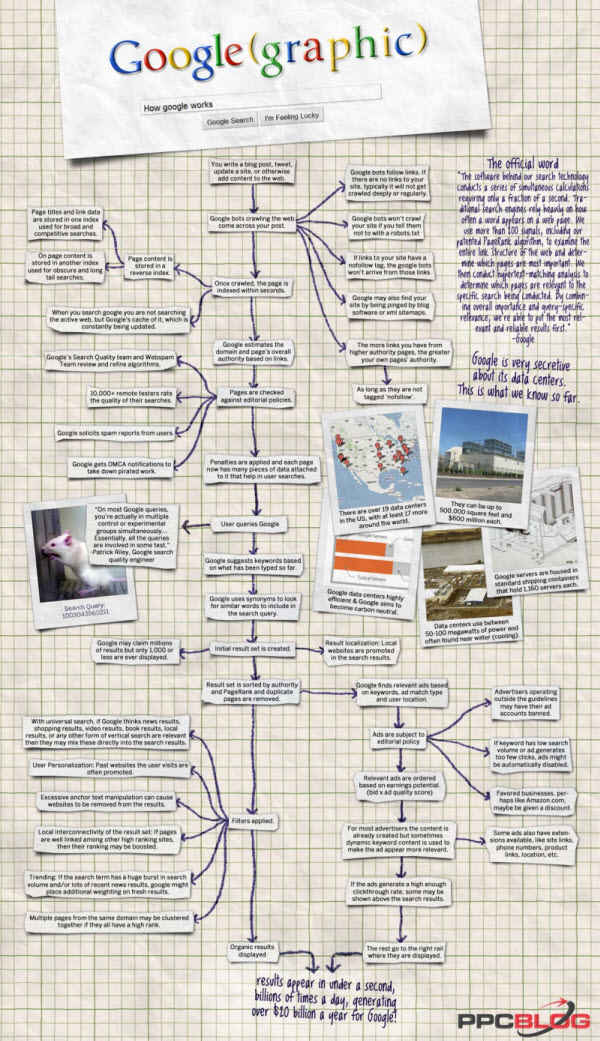
1) I found it via Twitter.
2) The bait was irresistible for me not to click.
3) It is a graphic that screams post me somewhere.
4) The content is informative.
5) He makes it VERY easy to share.
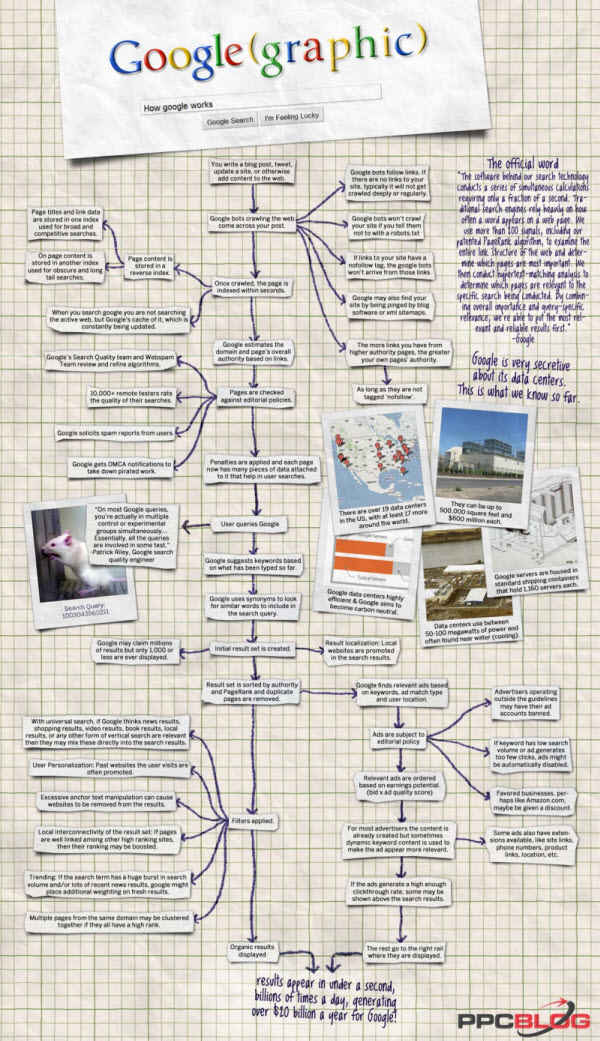
Infographic by PPC Blog
Friday, July 9, 2010
Where Did Everyone Go? Where Is Everyone?
Many people are offended by my previous writings in this post, so to keep the World Wide Web a happy, smiling place, I have removed the content. Everyone wants to argue these days it seems. If you want to talk more about this in a civil fashion please email me directly. :)
A few down times of the forum resulted in Sonjay creating a back up or stand in forum on her own, for members to go when down time was prolonged. Several of us used it and of course went back to the BANS forum when it went back live. It was a home away from home and on her dime. With the recent privacy breech of the BANS forum, many of us are now calling "Sonjays forum" home base now. Hopefully it can become what the BANS forum once was. If you are not already a member, follow the directions of the big red letters on the login page to request access. If you are not a BANS member, never active much or just a reader of my blog, just put that in the email to Sonjay. Tell her Soggy Dave referred you.
The goal of the forum is hopefully one where industry info can be shared and questions asked and answered in relation to all types of site building. If you are looking for a place to SPAM or to be an asshole at, this place will likely not be for you. Sonjay is building a community, a community like BANS once was. I hope to see you there. It is only as good as you make it!!
A few down times of the forum resulted in Sonjay creating a back up or stand in forum on her own, for members to go when down time was prolonged. Several of us used it and of course went back to the BANS forum when it went back live. It was a home away from home and on her dime. With the recent privacy breech of the BANS forum, many of us are now calling "Sonjays forum" home base now. Hopefully it can become what the BANS forum once was. If you are not already a member, follow the directions of the big red letters on the login page to request access. If you are not a BANS member, never active much or just a reader of my blog, just put that in the email to Sonjay. Tell her Soggy Dave referred you.
The goal of the forum is hopefully one where industry info can be shared and questions asked and answered in relation to all types of site building. If you are looking for a place to SPAM or to be an asshole at, this place will likely not be for you. Sonjay is building a community, a community like BANS once was. I hope to see you there. It is only as good as you make it!!
Thursday, July 8, 2010
Simple Facebook Connect Wordpress Plugin
Every day that goes by, I learn more and more about how to better leverage the social sites like Facebook and Twitter. People are very use to sharing what they deem useful and are not shy about using Facebook or Twitter to do so. The Simple Facebook Connect Wordpress plugin by Otto is a series of plugins that let you add any sort of Facebook Connect functionality you like to a WordPress blog. Make sure to read the directions thoroughly as well as getting your Facebook code. So much you do with this to foster some sharing on the social networks. I love it and it has brought me some traffic on the sites I have it utilized on. Make sure to visit other plugins from Otto here.
Wednesday, July 7, 2010
Keyword Digger Tool
I came across this keyword digger tool on the cheap today and picked it up for just $14.00. Now let me say, it is no Micro Niche Finder or Market Samurai, but it is a great place to start a broad search. Basically it scrapes the Google, Bing and Amazon suggestions, meaning when you start typing in a word into the three, you start getting suggestions for longer words. I used this today to mine longer keywords and then run them through Micro Niche Finder or Market Samurai for further analysis. The tool is fast and thorough, but not worth more than 14 bucks. For those out there that are using the autoblogging programs, it easily lets you export out the results as well. it is a quick and dirty tool and nothing else, but if used with other tools can help you uncover some long tail keywords. One trick I used it for is to start with an adjective say "fitted" then add each letter of the alphabet to it. So fitted a, fitted b, fitted c and so on. I then use this tool to see what type suggestions it gives. Get my drift? Cool tool if the price is right.
UPDATE: They added Youtube as a source as of this morning and eBay might be on the way as well.
UPDATE: They added Youtube as a source as of this morning and eBay might be on the way as well.
Tuesday, July 6, 2010
Why Wouldn't You Use Wordpress?
Many may have seen the post I made on the BANS forum about it not being so private anymore. I am not going to go into depth about it here. It is what it is. I owe my empire I have today to what BANS once was. It made me re-learn everything I thought I knew as well as introduced me to database driven CMS (content management systems). Fast forward now three years and I consider myself a Wordpress pro. Now Wordpress was around long before BANS and I had several early encounters with it. I just was not ready for it at the time. Today, it is a platform like no other. Great plugins are created daily both free and pay and there is almost nothing you can not do with it. Sure, I know there is Joomla along with a few others, but they all pale in comparison to Wordpress.
The migration away from BANS is nothing new. It has been going on for years. If you have not migrated away from it yourself, you are way behind. I have a few stragglers myself, but I probably know more code than you do as well. By the end of the year, everything I have will be 100% Wordpress and I am close to that now. So why haven't you made the move yet? Wordpress is easier than ever now to learn. Is it a time factor? What is it? Luckily over time, BANS has had several great contributors help keep the platform alive. Are you still relying on all those fixes and patches? Are you 100% sure everything is working the way it should? I doubt it.
The best thing about Wordpress is that it is so widely used now. Will it be the last great platform ever? I doubt it, but should one come along that is better, I almost guarantee there will be an easy push button method to convert one to the other. This should teach a lesson going forward to everyone as well. Why use a smaller CMS when you can use Wordpress. Sure, what you have may be supported today, but it may not be in the future. Just look at BANS. Wordpress has a long track record. It is secure, it is damn good. Why would you use anything else as a CMS? If you are using something to get your feet wet with, fine, but you should be doing so with the full intentions of graduating to Wordpress as soon as you are up to speed.
The migration away from BANS is nothing new. It has been going on for years. If you have not migrated away from it yourself, you are way behind. I have a few stragglers myself, but I probably know more code than you do as well. By the end of the year, everything I have will be 100% Wordpress and I am close to that now. So why haven't you made the move yet? Wordpress is easier than ever now to learn. Is it a time factor? What is it? Luckily over time, BANS has had several great contributors help keep the platform alive. Are you still relying on all those fixes and patches? Are you 100% sure everything is working the way it should? I doubt it.
The best thing about Wordpress is that it is so widely used now. Will it be the last great platform ever? I doubt it, but should one come along that is better, I almost guarantee there will be an easy push button method to convert one to the other. This should teach a lesson going forward to everyone as well. Why use a smaller CMS when you can use Wordpress. Sure, what you have may be supported today, but it may not be in the future. Just look at BANS. Wordpress has a long track record. It is secure, it is damn good. Why would you use anything else as a CMS? If you are using something to get your feet wet with, fine, but you should be doing so with the full intentions of graduating to Wordpress as soon as you are up to speed.
Monday, July 5, 2010
What Are You Doing Tomorrow?
The biggest part of my online success has been my ability to always be constant and consistent with my work. It is my business and I have always treated it as such. I know exactly what I want to get accomplished every day, whether it be working on site construction, making videos, building backlinks or researching niches or keywords. This business of site building, as I have mentioned several times in the past, often does not give you instant visible results from the work you do. This business is about being consistent and having a plan. It is so hard to stop and start in this business and using the analogy of a wheel, it takes less effort keeping a wheel already rolling, in motion than it does to get the the wheel rolling. Even if you only map out 1 day in advance, at least you have a plan. I try to work 7 days out now and yes it never goes perfect and often times gets altered. At the very least though, I know what I have to get done tomorrow, do you? Try it. I promise you will get more done and thus get more results.
Sunday, July 4, 2010
Using SEO Quake To Mine Niches & Keywords
Happy Independence Day to you all. I am bringing up tools of late in post that I have not posted about in a while. I recently got an email asking how I mine for keyword phrases in niches. The SEO Quake tool bar for Firefox has a great keyword density feature that will show you 1, 2, 3 and 4 word phrases used on any page you surf. You can take these 3 and 4 word phases and research them in your favorite tool such as Market Samurai or Micro Niche Finder to whittle down and find a gold nugget or two to use as a basis to research profitability. Just pick out those sites ranked on page 1 of Google for a certain niche to start with. It may take looking at about 10 sites or so, but you are sure to uncover some great un-tapped micro niches. These types of tools are all around you and free to boot.
ETA: Of course it will save you time to remove the obvious phrases that are not niche related. That should be pretty obvious, but I just wanted to clarify.
ETA: Of course it will save you time to remove the obvious phrases that are not niche related. That should be pretty obvious, but I just wanted to clarify.
Saturday, July 3, 2010
Finding Related Blogs To Comment On
I do not do a ton of blog commenting, but when I do, I usually try to do 10-20 and leave good comments and try to get a backlink in the process. To find blogs to comment on, I use the free SEO for Firefox plugin and set it to instantly show the number of Yahoo links. I do a search in Google for my keyword I am looking for and then select blogs on the left hand column of Google. I then click the 100 tab just under Google search box and wait for all the numbers to be returned. after that I click the CSV and export the result into Excel. From there I can sort by backlinks number and can start browsing and commenting from there. Not all of your comments will stick mind you and not all will be dofollow. It is just a lazy exercise for building a more diverse backlink profile. I try to dedicate a couple of days or so a month to this process. Occasionally you will strike a powerful backlink in the process and the blog owner might even give you a link in their blogroll as well. It is rare, but it does happen. It is a mindless, yet boring process, but another way as well for you to find ideas for content that others might link to or some new keyword ideas as well. Keep your eyes wide open while commenting.
Friday, July 2, 2010
Socrates Wordpress Theme Download Review
When the Socrates theme was released, I purchased it on the first weekend and installed it on a revamped site. I wanted it to take a hard look at it from a newbie stand point. There has been a ton a buzz about it and now the newness has worn off, so I figured I would give my review on it. First, it is a good theme, especially from a newbie viewpoint. It is much easier to use then the other Flex themes out there. If you like header images, you will like Socrates as well. In addition to huge selection they give you, several others are offering free headers for the theme as well. The large RSS and Twitter buttons are great for sites you are wanting to promote followers with. The rotating ad and easy to add Adsense are also pluses for newbies. I have also seen the support side of things and the creators seem dedicated still to fixing the early bugs and adding a few more features. They have released several updates since I purchased it. Is it the end all, do all theme for Wordpress and the last one you will ever buy? No, I do not think so. It is however, quick and easy to use and great to build niche sites with. It is a theme I suggest only if you can fit it in your budget. It is not a miracle worker, but takes a lot of the little work out of initial site builds. I like it and will continue to build with it when the need or niche arises. I use a large selection of themes, but ones that require a large header, Socrates will be my choice to build with.
Thursday, July 1, 2010
50% Off 4th Of July Weekend Blowout From Incansoft
If you read my blog regularly, you know I am a big fan of the Incansoft software and I always try to pass on the word whenever Big Mike has a sale. These usually happen 3 or 4 times a year and this weekend happens to be one of the times you can take advantage of a 50% off offer. I earn absolutely nothing off you buying, I just like the products. For the next 4 days Big Mike gives you the opportunity to grab any products in his catalog for 50% off the retail price until midnight Sunday. To get the discount, just visit the catalog page and enter FREEDOM in the text box above the Add To Cart button. As you add each product the discounted pricing will appear in your shopping cart. If you buy anything, get the GFX Video Writer and start taking advantage of the all the video ideas I have been posting about lately. It is newbie friendly and puts out decent video using images. Give it a go and tell Mike I sent you.
Subscribe to:
Comments (Atom)














